Planning Multimedia Projects
This chapter provides instruction on how you might go about planning a multimedia project.
Learning Objectives
After completing this chapter, learners will be able to:
- Describe the steps involved in planning a multimedia project
- Write your project goals
- Write your project learning objectives
- Use the multimedia project instructional design document to create a project design
ADDIE for multimedia ~ Or should it be ADDEDIE?



ADDIE is a generic instructional design process that stands for Analyze, Design, Develop, Implement, and Evaluate. The process needs to be defined for the type of project you are doing.
I have defined ADDIE for multimedia as:
Analysis – In this phase we look at what the project goal is, who the learners are, and what the context of the project is. We also look at any constraints that there might be, such as limitations on available technologies.
Design – In this phase we break the goal down into learning objectives and figure out what our project needs. We will look at the structure of the project and identify any multimedia assets that need to be developed and design the specific assets.
Develop – This is phase where our multimedia assets are created, for example, where you record audio and video, and build animations.
Implement – This is the phase where we put it all together … pulling the multimedia assets together using a delivery mechanism such as a website or an eBook.
Evaluate – This is when we ask does the project meet the learning goal? Do the media contribute to addressing the learning objectives? What needs to be improved?
Defining project purpose and goals
The first steps in creating the project is to define the project purpose and goals. The project purpose is typically written in the context of the organization - that is, what will be the organizations benefit when the project is complete?
Example statement of purpose
The purpose of this project is to provide a framework for designing educational multimedia projects.
Once you understand the purpose, you are ready to create your project goals. Goals are stated from the perspective of someone who has already completed the task. I like to use the phrase "[this type of person] needs to be able to [task], [context], [tools].
Example goal statement
Instructional designers wishing to create multimedia projects need to be able to create either an eBook or web site based project using their own web domain.
For a review on how to write instructional goals using the Dick & Carey method, watch the following short explainer video.



Writing learning objectives
How to write learning objectives using ABCD
Audience - Who will be doing the behavior?
Behavior - What should the learner be able to do?
Conditions - Under what conditions do you want the learner to be able to do it?
Degree - How well must it be done?
Example learning objective
Instructional design students will be able to write learning objectives with the aid of this document 100% of the time.
How to validate learning objectives using SMART
Specific - What do you want the learners to do? Is it observable?
Measurable - How will you know it is done successfully?
Achievable - Do the learners have the prior knowledge and skills necessary?
Relevant - Is the objective relevant to the course/lesson goal?
Time-bound - When will it be done?
Teachers in Education have created a great short video clip on how to write SMART learning objectives.
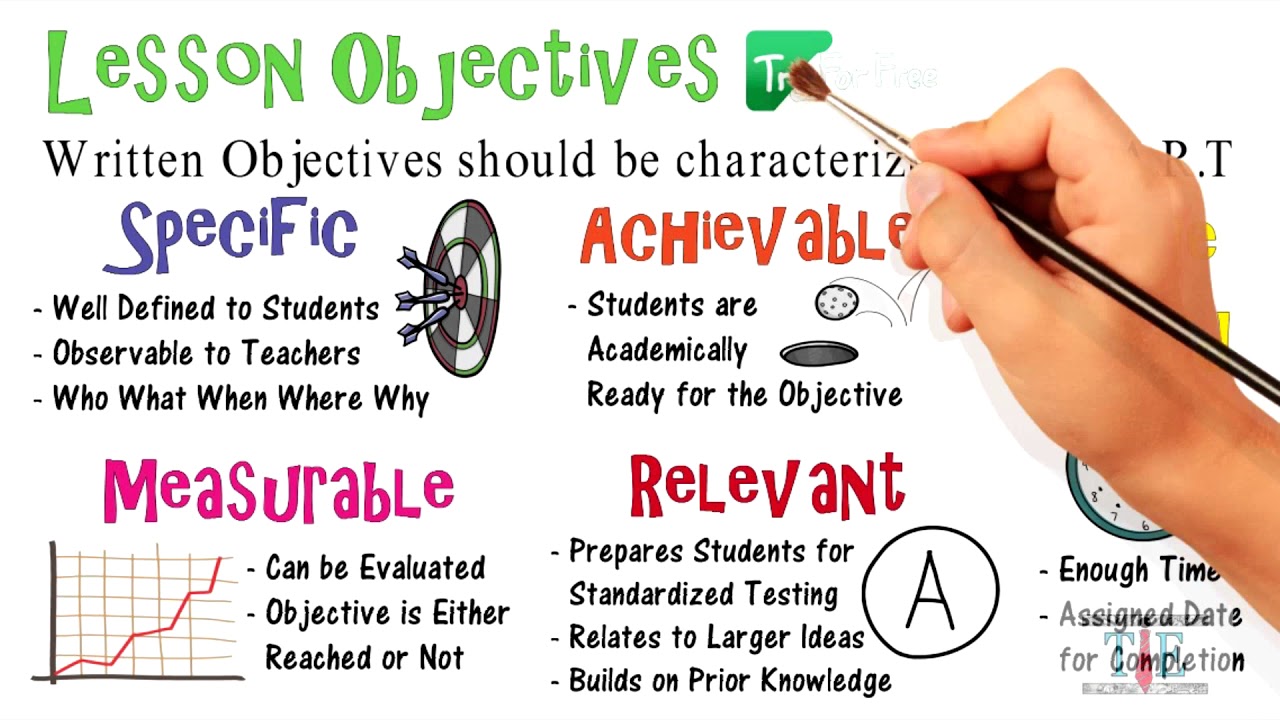


The multimedia project instructional design document
When creating multimedia projects, I like to start with a standard instructional design document with the following sections:
- Purpose
- Learners
- Delivery mechanism
- Goal
- Task analysis
- Navigation
- Module / Page Details (including learning objectives and a description of assets)
- Asset descriptions
- Scripts and Storyboards
Multimedia Design Document Template (MS Word).
For multimedia projects there is an opportunity to have multiple ways in which to navigate the material. For example, is the content is meant to be experienced in a linear fashion? Perhaps it is more references material that is searched? Or are there multiple paths through the content that you want to setup to help the learner? This is specified in the navigation section of the document.
Following the navigation section, I use a table to outline the module or page details, including the learning objectives. For each module or page, I highlight any assets that might be required and give each asset a specific name. I then have a final table that outlines the asset, its location, and provides a description of that asset.
When I'm ready to do the next level of design, I add scripts and storyboards for the various assets.