Evaluating Digital Content for Accessibility: Using the Digital Accessibility Matrix
Any organization, including K12, higher education, libraries, and the professional world, should evaluate its digital content for accessibility, which is essential for several compelling reasons. First, it fosters inclusivity by ensuring that the widest possible audience, regardless of ability, can access and engage with information, thereby promoting equal opportunities for all individuals, including those with disabilities. Additionally, legal compliance is critical, as many countries, including the United States, mandate accessible digital content. Non-compliance can result in significant legal and financial repercussions for organizations. Furthermore, accessible design often enhances the overall user experience, benefiting all users through improved navigation, readability, and usability. Emphasizing accessibility also reflects a commitment to social responsibility, demonstrating an organization’s dedication to equity and the right to information for all individuals. Finally, organizations that prioritize accessibility can enhance their brand reputation, being recognized as inclusive and socially aware, which can attract a diverse range of students, faculty, and staff.
The chapter examines the critical role of accessible materials in promoting an inclusive learning environment, with a particular emphasis on best practices for ensuring accessibility in digital content. It introduces the Digital Accessibility Matrix as a framework for evaluating and remediating digital resources. Additionally, the chapter explores supplementary evaluation tools designed to identify and address accessibility barriers in educational materials.
Guiding Questions
What is digital accessibility, and how does this affect my organization?
What strategies can I implement to prepare my organization to meet digital accessibility standards?
What are the best practices to meet digital accessibility compliance?
Key Terms and Concepts
Digital Accessibility
The practice of designing and developing digital content, tools, and environments so that people of all abilities can perceive, understand, navigate, and interact with them effectively.
Digital Accessibility Matrix
A structured framework or tool used to map accessibility responsibilities, practices, and standards across institutional roles, processes, or technologies.
Digital Accessibility Maturity Model (DAMM)
A model that assesses an organization’s progress in embedding accessibility practices across its culture, policies, and digital systems, moving from compliance to sustained inclusion.
POUR Principles
The four foundational principles of digital accessibility—Perceivable, Operable, Understandable, and Robust—that guide the creation of accessible web and digital content under WCAG standards.
Agile Framework
An iterative project management and development approach that emphasizes flexibility, collaboration, and continuous improvement through short, adaptive cycles.
Universal Design for Learning (UDL)
An educational framework that promotes flexible learning environments by offering multiple means of engagement, representation, and expression to meet diverse learner needs.
ADA Title II
A section of the Americans with Disabilities Act that prohibits disability-based discrimination by public entities, including state and local governments, ensuring equal access to programs, services, and activities.
A proactive approach to evaluating digital content for accessibility fosters inclusion, and one effective method is using a Digital Accessibility Maturity Model (DAMM). A DAMM provides a roadmap for moving from reactive compliance to a culture where accessibility is fully integrated into digital products, services, and processes. Tools like the Digital Accessibility Matrix (DAM) support this growth by combining Universal Design for Learning (UDL) principles (CAST, 2024), agile principles (Agile Alliance, 2025), and the POUR guidelines—Perceivable, Operable, Understandable, Robust—of WCAG (Introduction to Understanding WCAG 2.0, 2023). By anticipating learner needs from the start, rather than adding accessibility after publication, educators create materials that are inclusive by design. UDL emphasizes multiple means of engagement, representation, and action, while agile concepts make evaluation more adaptive (Elezi et al., 2023). This forward-looking approach improves learning for students with disabilities and benefits all learners by building flexible, responsive educational environments (Cumming & Rose, 2021; Key Issues in Teaching and Learning, n.d.).
Background
Americans with Disabilities Act (ADA) Title II
Since 1990, the Americans with Disabilities Act (ADA) has been the guiding legislation for both K12 and higher education on providing equal access. The U.S. Department of Justice regularly proposes new rules within this act to keep it current with modern needs and trends among people with disabilities. In April 2024, the DOJ adopted an updated rule to Title II (DOJ, 2024), making WCAG 2.1 Level AA the new standard for accessible digital content, specifically addressing web and mobile applications. Within the ADA, Title II focuses specifically on state and local governments providing equal access and opportunity to all who benefit from their programs and services. That makes the new Title II ADA updates particularly relevant for public and federally funded schools, colleges, and universities. Compliance must be met within two years of this ruling, which is April 24, 2026. Public entities serving fewer than 50,000 people have an additional year to meet compliance.
While the ADA and its recent updates set forth critical legal requirements for accessibility, they represent a foundational baseline rather than a comprehensive approach to inclusive education. To advance beyond compliance toward the creation of equitable learning environments, many scholars and practitioners advocate for the adoption of Universal Design for Learning (UDL), a framework that emphasizes proactive, flexible design to meet the needs of all learners.
Universal Design for Learning
Universal Design for Learning (UDL), in conjunction with digital accessibility, aims to reduce barriers and foster inclusive learning environments for all students. Grounded in the principles of engagement, representation, action, and expression, UDL offers a flexible framework that addresses the why, what, and how of learning. Each principle encompasses a set of guidelines—nine in total—supported by multiple implementation suggestions (CAST, n.d.). While not every lesson or course will integrate all aspects of UDL, the emphasis lies in creating engaging, interactive experiences that support diverse learners.
The principle of Engagement emphasizes motivating learners by allowing them to bring their authentic selves into the educational experience. One key recommendation—"optimize choice and autonomy"—encourages providing students with multiple options for demonstrating understanding. For instance, students in a middle school general music course were given a choice between delivering a presentation or submitting a written paper. While most opted to present, one student chose the writing option, revealing his passion and talent for written expression. This flexibility allowed the student to engage more meaningfully by aligning the assessment with his strengths.
The Representation principle focuses on presenting information in multiple ways to support understanding. Among its twelve guidelines is the suggestion to “clarify vocabulary, symbols, and language structures” (CAST, n.d.). A common strategy for achieving this is captioning video and audio materials. Research consistently shows that captioning not only supports learners with disabilities but also enhances comprehension, attention, and memory for all students (Gernsbacher, n.d.; Dello Stritto & Linder, 2017; Crawford, 2021; Mahoney, 2024).
Finally, the Action and Expression principle encourages diverse methods for learners to interact with content and demonstrate knowledge. The recommendation to "vary methods for response, navigation, and movement" highlights inclusive design. For example, a drag-and-drop activity should be operable via both mouse and keyboard. If this is not feasible, an alternative format, such as a transcript or written equivalent, should be provided to ensure accessibility.
Both the ADA and UDL share a central commitment to reducing barriers and promoting equitable access, but their implementation often requires ongoing iteration and responsiveness to learner needs. In practice, achieving and sustaining accessibility is not a one-time compliance task but a dynamic, evolving process that benefits from adaptive methodologies. This is where Agile principles provide a natural extension of accessibility and design frameworks. Agile’s emphasis on flexibility, iterative improvement, and collaboration aligns with the spirit of both ADA compliance and UDL’s proactive approach, offering educators and institutions a structured yet adaptable method for continually refining learning environments to meet diverse and changing learner needs.
Agile Principles for Accessibility
The Agile Manifesto consists of twelve principles that were written in 2001 to streamline the software development process (Agile Alliance, 2025). The essence of the Agile framework is flexibility and embracing change. Over the past two-plus decades, Agile principles have been applied in every corner of the workplace. Agile was originally developed as a response to the limitations of traditional, plan-driven approaches such as Waterfall, which often struggled to keep pace with rapidly changing project requirements. The movement began with the publication of the Agile Manifesto, which emphasized collaboration, customer focus, and responsiveness to change (Planview, n.d.).
Agile methodologies prioritize iterative development and continuous improvement, allowing all stakeholders, including educators, designers, and students, to regularly assess and refine digital content based on user feedback and emerging best practices. This approach, often described as working in “sprints” or short cycles, enables teams to deliver value incrementally rather than waiting until the end of a project to see results (Easy Agile, 2024). This dynamic method facilitates the timely identification of accessibility barriers, enabling organizations to make necessary adjustments promptly.
By fostering collaboration, Agile practices ensure that accessibility is not an afterthought but a fundamental aspect of the content development lifecycle. Ultimately, embracing a proactive framework that integrates UDL principles and Agile methodologies cultivates an inclusive atmosphere that values diversity and enhances learning for all individuals. The authors of this chapter have combined the Agile principles with accessibility to create four primary Agile principles for accessibility: prioritize, focus, collaborate, and embrace flexibility.
Prioritize. As advocates for accessibility, individuals would prioritize the needs, voices, and diverse abilities of individuals, ensuring inclusive interactions and collaboration, rather than depending exclusively on standardized procedures or inaccessible tools. This practice must be implemented not only throughout the content creation process but also during the final stages of content design.
Focus. Instructors and course designers should focus on delivering meaningful, usable, and equitable solutions for all users, rather than prioritizing excessive documentation of accessibility compliance.
Collaborate. Education stakeholders should strive to collaborate with individuals with disabilities, educators, and diverse users to co-create accessible and universally designed solutions, instead of focusing only on contractual obligations or isolated planning, without input or feedback from others. The silos that have overshadowed education for decades need to be eliminated.
Embrace flexibility. Embracing flexibility addresses the changing needs, new insights, and innovative approaches to accessibility.
UDL and the Agile Principles for Accessibility both prioritize learner diversity, equity, and flexibility, emphasizing the importance of voice, choice, and inclusive design. While UDL provides a foundational framework for proactively addressing variability in how learners engage, perceive, and express knowledge, the Agile Principles for Accessibility build upon these ideas by introducing a dynamic, iterative approach grounded in continuous collaboration. Agile uniquely contributes a focus on co-creation with stakeholders, particularly learners and educators, through sustained dialogue and responsiveness to change. This collaborative process not only enhances cultural relevance and emotional connection but also fosters a mindset of adaptability, shared ownership, and collective growth that extends beyond initial design to ongoing refinement of learning environments and materials.
Taken together, the ADA, UDL, and Agile principles create a robust conceptual and practical foundation for accessibility and inclusion. The ADA establishes the legal mandate to ensure equal access, UDL provides a proactive pedagogical framework for addressing learner variability, and Agile contributes a methodology for ongoing, collaborative improvement. Together, they shift accessibility from a static compliance exercise to a dynamic, iterative practice that prioritizes responsiveness, stakeholder engagement, and continuous refinement. This integrated foundation naturally leads to the POUR principles, which offer a structured, standards-based approach to evaluating and implementing accessibility in digital environments. By aligning legal requirements, instructional design theory, and adaptive development practices, educators and institutions can move toward a holistic strategy that ensures learning environments are both compliant and genuinely inclusive.
The POUR Principles
The POUR principles—Perceivable, Operable, Understandable, and Robust—originated from the Web Content Accessibility Guidelines (WCAG) developed by the World Wide Web Consortium (W3C). Specifically, they were formally introduced in WCAG 2.0, which was published in December 2008 by the W3C's Web Accessibility Initiative (WAI). These principles were established as a foundational framework to help guide the creation of accessible web content, ensuring that it can be used effectively by people with a wide range of disabilities.
The POUR principles of accessibility provide an overall framework for creating inclusive digital experiences. These principles ensure that digital content is accessible to all users, regardless of their abilities, by focusing on how information is presented, how users interact with it, how easily it can be understood, and how it performs across different devices and technologies.
POUR (Introduction to Understanding WCAG 2.0, 2023) is an acronym that stands for:
Perceivable – Information and User Interface must be presented in ways users can perceive (visual, spoken, tactile).
Operable – Interface must be usable through various means (e.g., keyboard access, enough time to read/use content).
Understandable – Content and operation must be clear, predictable, and easy to understand.
Robust – Content can be interpreted reliably and consistently across various technologies and user agents with current and future technologies and assistive devices.
In summary, the POUR principles—Perceivable, Operable, Understandable, and Robust—serve as a comprehensive guide for developing accessible digital content that accommodates the diverse needs of all users. Rooted in the WCAG 2.0 standards, these principles emphasize the importance of designing content that can be sensed, navigated, comprehended, and reliably accessed across current and evolving technologies. By applying the POUR framework, educators, developers, and organizations can ensure that their digital environments uphold the values of inclusivity, equity, and usability, ultimately contributing to a more accessible digital world for everyone.
The progression from ADA compliance to UDL implementation, Agile methodologies, and the POUR principles illustrates an increasingly comprehensive and systematic approach to accessibility. ADA provides the legal foundation, establishing minimum standards for equitable access, while UDL expands this foundation by embedding inclusive design principles directly into pedagogy. Agile adds an iterative, collaborative framework for ongoing refinement, ensuring accessibility remains responsive to evolving needs. POUR then offers a concrete set of criteria for evaluating and implementing accessibility in digital environments. Together, these frameworks do more than define compliance; they chart a pathway toward organizational growth in accessibility practices. This natural progression leads to the development of a DAMM, which enables institutions to assess their current accessibility efforts, identify areas for improvement, and create a structured, strategic plan for achieving higher levels of accessibility integration and institutional culture over time.
Digital Accessibility Maturity Models
A Digital Accessibility Maturity Model (DAMM) is a framework that helps organizations assess and improve their digital accessibility practices. It provides a structured way to evaluate the current state of accessibility within an organization and identify areas for improvement, moving beyond simply meeting accessibility standards to embedding accessibility into the organization's culture and processes. The DAMM helps track accessibility progress from basic compliance to full organizational integration and innovation (Schallmo & Tidd, 2021, Auer et al., 2023, Gokulnath, 2024).
A Digital Accessibility Maturity Model helps accomplish the following:
Assesses Current State: A DAMM helps an organization understand where they are in their accessibility journey, identifying strengths and weaknesses across various aspects of their digital presence and operations.
Provides a Roadmap: It outlines a path for improvement, guiding organizations on how to advance their accessibility maturity over time.
Focuses on Processes and Culture: Instead of simply focusing on technical compliance, a DAMM examines how accessibility is integrated into the organization's culture, policies, development processes, and overall operations.
Reduces Risk and Improves User Experience: By proactively addressing accessibility, organizations can minimize legal and reputational risks while creating more inclusive and usable digital products and services for everyone, according to the World Wide Web Consortium (W3C) (https://www.w3.org/WAI/business-case/#minimize-legal-risk).
Key aspects of a DAMM:
Levels of Maturity: Most DAMMs use a staged approach, with increasing levels of maturity representing greater integration of accessibility into the organization. The following maturity levels were extracted from the accessibility maturity models from Level Access and the W3C:
Level 1: Initial / Ad Hoc – Accessibility is reactive and unstructured; no formal policies.
Level 2: Developing / Repeatable – Some awareness and basic accessibility efforts exist; often project-specific.
Level 3: Defined / Standardized – Policies and processes are documented and applied consistently.
Level 4: Managed / Measurable – Accessibility is tracked with metrics; accountability is enforced.
Level 5: Optimized / Integrated – Accessibility is a core part of culture, innovation, and continuous improvement.
Levels of Accessibility Maturity
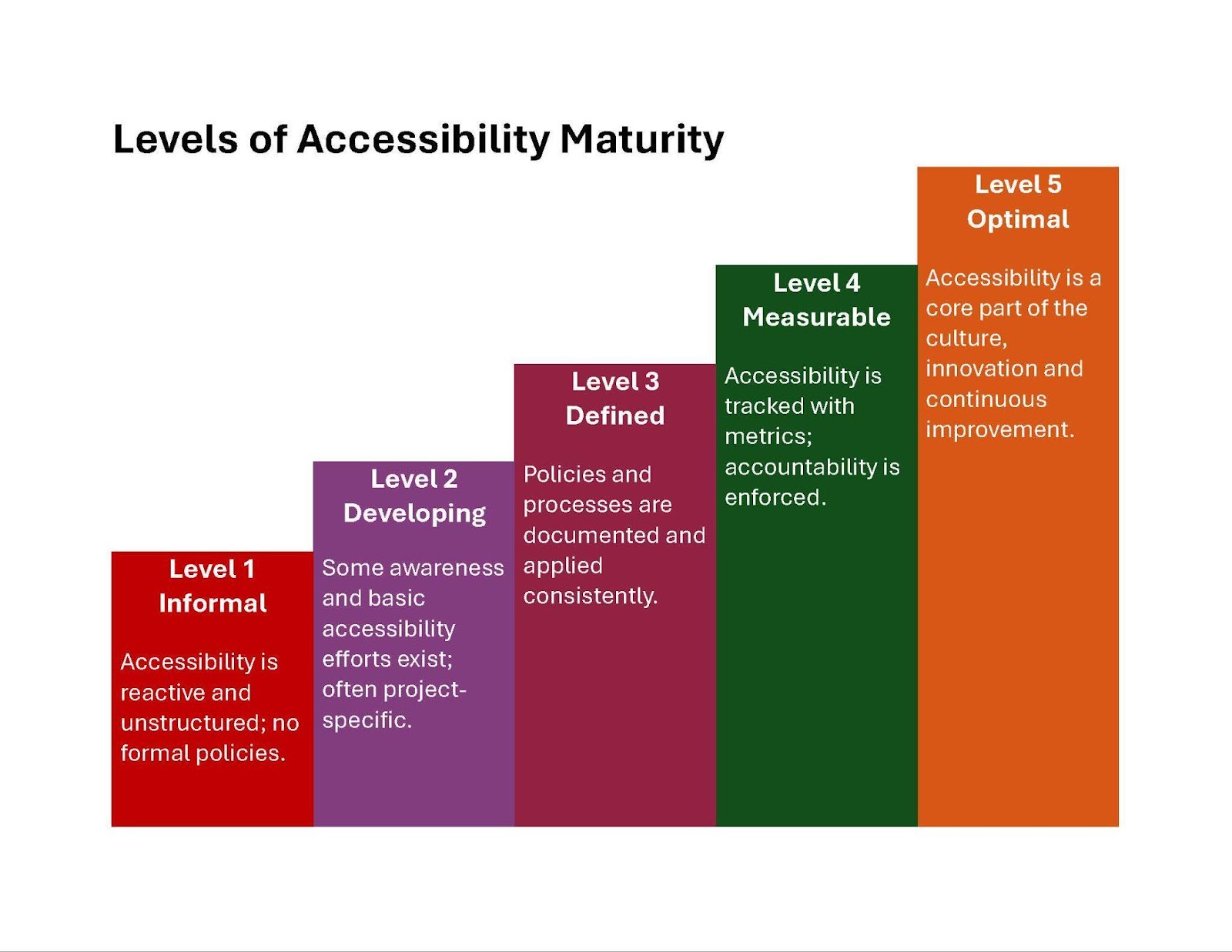
Source: Created in Microsoft Word by Author
Dimensions of Accessibility: The model typically breaks down accessibility into different dimensions, such as:
Governance and Policy: How accessibility is integrated into organizational policies and guidelines.
Procurement: How accessibility is considered when selecting vendors and products.
Development Lifecycle: How accessibility is addressed at each stage of the product development process.
Support: How accessible support and training resources are.
Knowledge and Skills: How well employees understand and are trained on accessibility.
Culture: The overall attitude and commitment to accessibility within the organization.
Measurement and Evaluation: A DAMM provides methods for measuring and evaluating progress against the different levels and dimensions, often through audits, assessments, and feedback mechanisms.
Benefits of Using a DAMM
Proactive Approach: A DAMM helps organizations move from a reactive, "fixing bugs" approach to a proactive, preventative one, embedding accessibility into their core processes.
Sustainability: By integrating accessibility into the culture, processes, and strategy of the entire organization, rather than treating it as a one-off project, a DAMM helps ensure that accessibility efforts are sustainable over the long term.
Improved User Experience: A higher level of accessibility maturity leads to better user experiences for all users, including those with disabilities.
Reduced Risk: A proactive approach to accessibility helps organizations mitigate potential legal and reputational risks.
Examples of DAMMs
Several well-known digital accessibility maturity models provide organizations with structured pathways to advance their practices. For example, the W3C Accessibility Maturity Model (W3C AMM) offers a comprehensive framework aligned with international standards, covering areas like technology, culture, and procurement. The Digital Accessibility Maturity Model (DAMM), developed by Level Access, emphasizes governance, operations, and outcomes to help organizations assess readiness and drive progress. Explore additional accessibility maturity models online, including those from Business Disability Forum, AbilityNet, Hurix, and TGPi. Each of these models serves as a roadmap, guiding organizations from ad hoc compliance efforts toward sustainable, organization-wide accessibility integration.
Collectively, Universal Design for Learning (UDL), the Agile Principles for Accessibility, the POUR guidelines, and Digital Accessibility Maturity Models (DAMM) form a comprehensive and mutually reinforcing framework for advancing inclusive and equitable digital learning environments. UDL offers a proactive design philosophy centered on learner variability, while the Agile Principles extend this approach by embedding continuous collaboration, co-creation, and responsiveness into accessibility practices. The POUR principles provide essential technical standards that ensure digital content is functionally accessible across a wide range of abilities and technologies. DAMMs, in turn, offer a structured operational pathway that embeds these principles into institutional systems, fostering sustainable and scalable accessibility practices. When implemented together, these frameworks bridge design, development, policy, and culture—ensuring that accessibility is not an isolated initiative but an integrated, evolving commitment to inclusive excellence. The Venn diagram below shows the unique contributions of each framework and how they share the common goals of bridging design, development policy, and culture through an integrated commitment to inclusive excellence of accessible digital content.
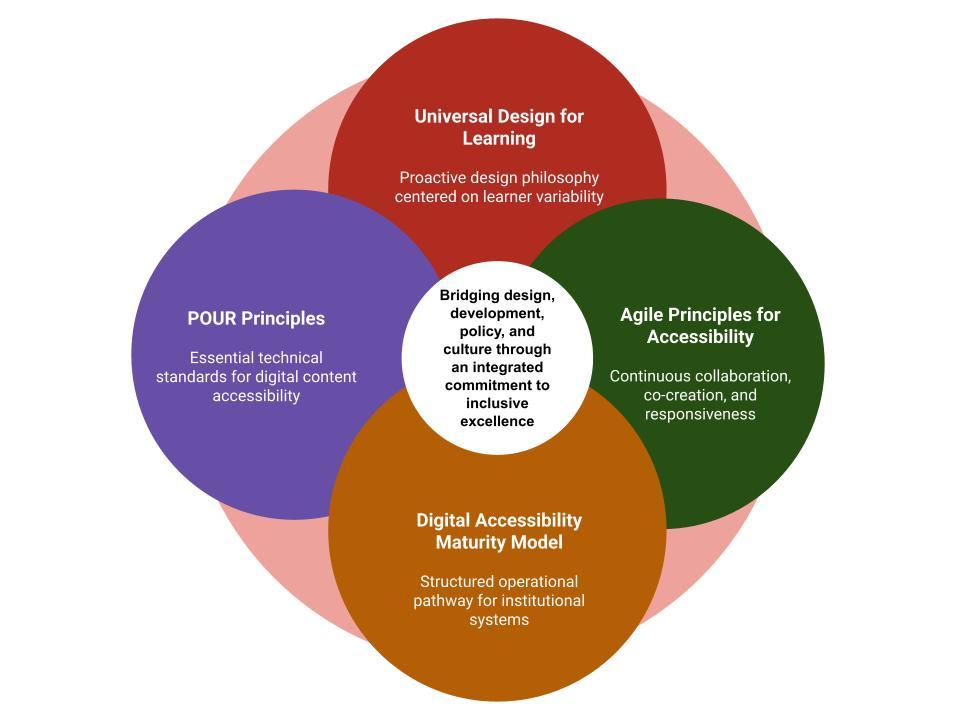
Source: Created by author in Canva
The Digital Accessibility Matrix
The Digital Accessibility Matrix is a tool designed to walk the user through the process of identifying and remediating elements of digital content for optimal accessibility. The Digital Accessibility Matrix is a tactical tool that was created to incorporate POUR principles and UDL and should be nested within the DAMM process to meet accessibility compliance for digital content. It is primarily meant to check accessibility elements of digital content such as Word, PowerPoint, and PDF documents.
The matrix Excel workbook is organized into five worksheet tabs:

Tab 1 DA Matrix Instructions
Tab 2 Perceivable Principle (6 checkpoints)
Tab 3 Operable Principle (4 checkpoints)
Tab 4 Understandable Principle (3 checkpoints)
Tab 5 Robust Principle (2 checkpoints)
As each of the checkpoints for a document is reviewed, a running total is displayed at the end of each worksheet. The objective is to complete all checkpoints for optimal accessibility of the digital content. Using the matrix helps remediate digital content, but does not guarantee the accessibility of the final product. It is always best to have the content checked by someone with accessibility experience or with an accessibility application to confirm optimal accessibility before publishing.
Instructions
Open the matrix in Excel for desktop (Windows and Mac), not Excel in a web browser. The matrix covers the four POUR principles of accessibility and their alignment to the Universal Design for Learning framework. The matrix walks the user through the process of identifying elements in digital content, evaluating whether the elements are accessible, and determining what remedial actions to take for optimal accessibility. Each POUR principle is defined with the checkpoints identified and explained. Please refer to the demonstration videos in the Further Exploration section at the end of this chapter. There are six columns to walk the user through explanations and resources for remediation.
Column 1 (Element in your Content) identifies an element that falls under the guideline.
Column 2 (Measurement) defines how the element is measured to meet the guideline.
Column 3 (Yes/NA) A checkbox indicates whether the element meets the guideline (Yes) or is not applicable (NA). Leave this box unchecked if the guideline is not met.
Column 4 (Remediation) explains the remediation needed to meet the accessibility guideline.
Column 5 (Testing Tools, Tips, Services) provides links to resources on how to remediate the element.
Column 6 (Status) provides a green "Great Job!" message when the guideline is met, or red "Please remediate your content" message when the guideline is not met.
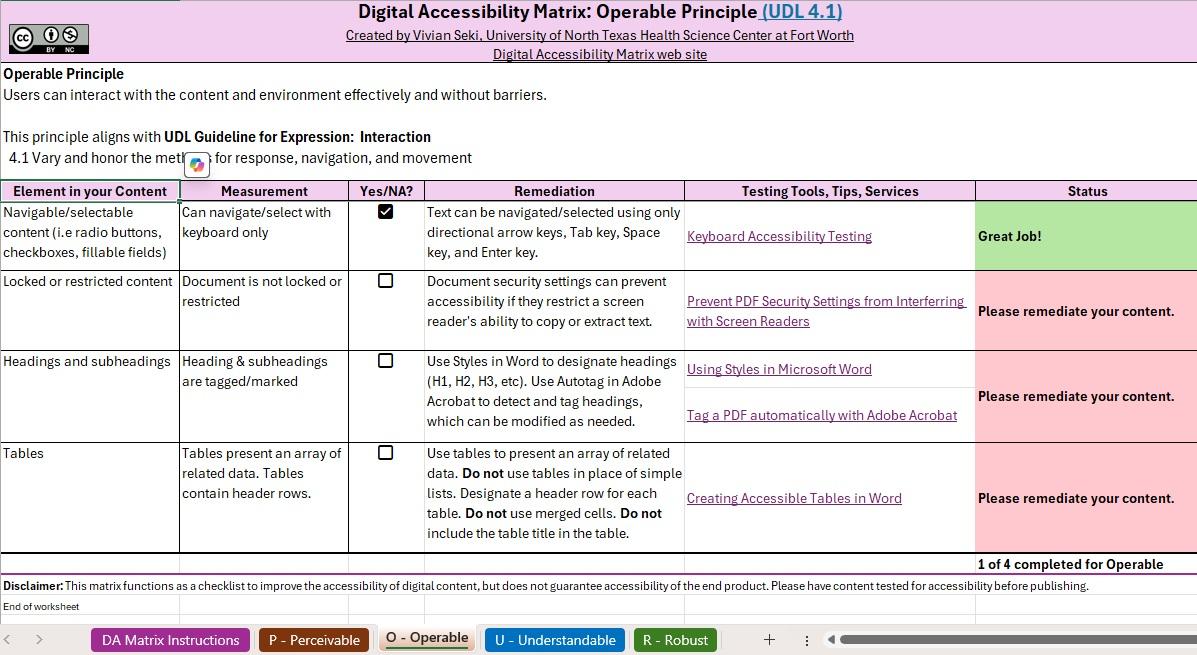
Source: Digital Accessibility Matrix, Vivian Seki
The objective is to go through all 15 checkpoints to achieve optimal accessibility of the digital content. Be aware that using the matrix helps remediate digital content, but does not guarantee the accessibility of the final product. It is always best to have digital content checked or tested by someone with accessibility experience to confirm optimal accessibility before publishing.
Apply the Digital Accessibility Matrix
Let’s walk through a real-world example of applying the Digital Accessibility Matrix to a sample Word document. In this process, we begin by using the accessibility checker built into Microsoft Word, followed by applying the DAM to complete the document remediation.

Source: Created in Microsoft Word by the Author
Use the MS Built-In Accessibility Checker
Word, as well as Excel and PowerPoint, has a built-in accessibility checker under the Review tab of the ribbon. The tool is very useful in identifying accessibility issues, but can fall short in identifying some accessibility issues, such as missing table headers, missing video captions, color contrast, and color meaning, and meaningful URL labels. This is where the Digital Accessibility Matrix will fill those gaps.
Download this Sample Word document to the computer desktop and open it in MS Word. Click on the Review tab, then click on Check Accessibility. A pane called Accessibility Assistant opens, listing all the accessibility issues found and divided into categories (Color Contrast, Media and Illustrations, etc.). Click on one category to open it to review a list of the issues found. Suggestions for remediation are provided, but it is not required to accept the suggested fix. For example, for Hard-to-read text contrast, it may list three color options, but none of the options are satisfactory. Select More Font Colors or Shading based on the situation. Once a new color is chosen, the Accessibility Checker will either accept the color as accessible and take it off the issue list or not accept the color by leaving it on the list. Once the Accessibility Assistant list has been reviewed and all issues cleared, move to the Digital Accessibility Matrix to address those issues that the built-in accessibility checker did not address.
Use the Digital Accessibility Matrix
The Digital Accessibility Matrix continues the remediation process in more detail.
Perceivable Tab
Under the Perceivable category, note that all video and audio content had been checked for captions or transcriptions, although audio descriptions were not required. The use of color in text and images presented some accessibility concerns, as certain hyperlinks and email addresses employed font colors lacking sufficient contrast—an issue not flagged by Microsoft’s built-in accessibility checker and thus requiring manual remediation using a contrast checker. However, the document did not rely on color alone to convey information, meeting accessibility expectations in that regard. While much of the text was accessible, the logo at the top included embedded text within an image, necessitating the addition of alt text. Text magnification functionality was confirmed, as the Word document text reflowed properly when zoomed. Additionally, sans-serif fonts were consistently used throughout the document.
Operable Tab
In terms of Operability, the document was fully navigable using a keyboard, although it did not contain any form fields requiring interaction. It was not locked or restricted, allowing full user access. However, the document lacked properly tagged headings and subheadings, which are essential for navigation, particularly for screen reader users; adding structured heading styles was recommended. Furthermore, while tables were present and included header rows, these were not appropriately designated in the table settings, and the option to repeat the header row across pages was not enabled, both of which are necessary for accessibility.
Understandable Tab
Regarding Understandability, while the document’s language was appropriate for the intended audience, most of the URLs and links lacked meaningful text or descriptive labels. This shortfall should be corrected by replacing raw URLs with contextualized hyperlink text. Additionally, the only image in the document—the institutional logo—did not have descriptive alt text, which should be added to enhance comprehension.
Robust Tab
Finally, under Robust, the document was opened with a wide range of devices and user platforms, including Windows, Mac, and Google Chrome on desktops, tablets, and smartphones. It was also functional with assistive technologies such as screen readers. It is helpful to use screen readers that are widely used, such as JAWS or NVDA. Microsoft Word’s accessibility features, including the built-in Speak tool and Narrator app, contribute to the overall robustness of the document when properly configured. The Resources column in the Digital Accessibility Matrix provides a list of various assistive technologies and how these are used.
Because the structure of the Matrix corresponds to each of the POUR principles, this creates a row-by-row self-checklist combining WCAG success criteria and UDL references.
How the DAM Compares to other Accessibility Tools
The Digital Accessibility Matrix (DAM) is a structured framework grounded in the POUR (Perceivable, Operable, Understandable, Robust) principles, offering institutions a systematic way to evaluate digital content and identify remediation strategies. Unlike WAVE, which functions as a diagnostic tool to flag accessibility issues on individual web pages, or Ally, which integrates into learning management systems to provide real-time feedback and alternative formats for course materials, the DAM emphasizes both evaluation and guidance. It not only identifies whether accessibility requirements are met but also connects them to remediation steps, testing tools, and best practices, making it a comprehensive resource for sustained accessibility improvement. Together, these tools illustrate the spectrum of accessibility support: DAM for structured evaluation and improvement, WAVE for technical diagnostics, and Ally for course-level accessibility within the LMS.
Table 1
Comparison of Accessibility Tools
Feature | Digital Accessibility Matrix | WAVE | Ally |
|---|---|---|---|
Coverage | Covers all 4 WCAG/POUR principles plus UDL guidance | Primarily WCAG 2.x checks | LMS-centric accessibility checks for uploaded content |
Customization | Lets you add your own content elements and status | Fixed set of automated checks | Limited customization; focused on file scoring |
Remediation Guidance | Built-in step-by-step remediation notes per element | Basic tooltips or links to documentation | Automated suggestions for common issues |
Testing Tools Integration | Directly lists external tools, tips, and services in each row | WAVE itself is the testing tool | Ally is integrated into LMS and automates fixes |
Human Judgment | Encourages manual Yes/No self-assessment and manual testing on various devices | Fully automated detection | Mostly automated detection with some manual reporting |
Status Tracking | Provides a “Status” column to mark remediation progress | No built-in tracking | Limited dashboards; tied to LMS |
Considerations
The DAM is designed as both a diagnostic and instructional tool, offering not only measurements but also suggested remediation strategies and resources.
Its alignment with POUR principles ensures a comprehensive evaluation across perceivability, operability, understandability, and robustness, which can guide institutions toward universal design practices.
By linking evaluation criteria to practical testing tools and services, it supports faculty, staff, and accessibility teams in making targeted improvements.
Expand the DAM to include metrics for emerging technologies (e.g., VR/AR, AI-driven learning tools) to keep pace with digital innovation.
Limitations
Because the matrix relies on manual Yes/NA entries, results may vary depending on staff training and time available.
The DAM relies heavily on manual review and interpretation, which can be time-intensive compared to automated tools like WAVE or Ally.
Adoption may vary depending on an institution’s expertise, resources, and training capacity, making consistent implementation a challenge.
The tool provides remediation strategies but does not directly integrate into workflows (e.g., LMS platforms), which may limit its immediate, day-to-day utility for faculty.
Future Research
Investigate the DAM’s effectiveness as a training resource for faculty and instructional designers, particularly in improving accessibility knowledge and practice.
Evaluate its role in supporting institutional digital accessibility maturity models (e.g., DAMM) and whether it can serve as a bridge between individual content remediation and organizational strategy.
Conduct longitudinal studies to measure how consistent use of the DAM impacts student experiences and outcomes in higher education.
In summary, evaluating digital content for accessibility is not merely a compliance requirement but a fundamental component of inclusive and effective learning design. By integrating the Digital Accessibility Matrix (DAM) into their Digital Accessibility Maturity Model (DAMM), all digital content creators can proactively identify and remediate accessibility barriers, aligning with the technical standards of the POUR principles and the pedagogical framework of Universal Design for Learning (UDL). This chapter illustrates how the DAMM provides a scalable roadmap for institutional and organizational growth, while agile accessibility principles support continuous improvement and cross-functional collaboration. Together, these frameworks cultivate a learning environment that values diversity, anticipates user needs, and embraces flexibility. As digital accessibility becomes increasingly prioritized through legislation such as the ADA Title II update, institutions and organizations must commit to embedding these principles into every stage of digital content creation and delivery to ensure equitable access for all learners.
Practice-Based Learning Activities
Case Study: A practical example or scenario related to accessibility.
Student Tina is hard-of-hearing. She has met with the disability office representative at her university to disclose her specific needs to be successful in her classes. A letter of accommodation was distributed to her instructors explaining the following:
Dear Faculty,
Tina is requesting academic accommodations for her courses for the Spring semester. This email verifies that Tina has provided appropriate substantiating documentation regarding the need for accommodations to the Disability Office in adherence to the Americans with Disabilities Act Policy. Qualified students with disabilities are entitled to reasonable accommodations under the Americans with Disabilities Act of 1990, as amended in 2008, and Section 504 of the Rehabilitation Act of 1973. The implementation of academic accommodations is a shared responsibility between the student, professor, and the Disability Office.
The student’s documentation and accommodations are protected under the Federal Educational Rights and Privacy Act (FERPA). Student accommodations should not be discussed outside the academic environment or with individuals who do not have an educational or business need to know. When having discussions with the student regarding his or her accommodations, please ensure privacy is maintained.
The following accommodations have been approved for Tina in your course/program:
Captioned Videos
All recorded videos, including linked videos and lectures, must be captioned.
If you feel that any accommodations interfere with the course objectives or essential elements for your course/program, please notify this office at the earliest possible opportunity.
All of Tina’s classes use the university learning management system for course content and communications. Content may include downloadable Word, PDF, and PowerPoint files. Video presentations are from both external sources and recorded class lectures. Video links may be embedded in the course files as well.
Application
Use the Digital Accessibility Matrix and answer the following questions based on the information presented above:
Which DAM tab will Tina’s accommodation fall under? (Check DAM tabs)
What element are we identifying in the course content that Tina needs to access? (Check DAM Column 1)
How is the specific element checked or measured for compliance? (Check DAM Column 2)
If the elements are not compliant, is Column 3 checked or not checked? (Check DAM Column 3)
If not compliant, what remediation is required for the content to be compliant? (Check DAM Column 4)
What resources are available on how to remediate this content? (Check DAM Column 5)
What is the status of the compliance of the element? (Check DAM Column 6)
[Answers provided in Appendix B]
Professional Practice Section: Application of concepts to real-world contexts
Employee Robert has been given the task of ensuring that the student forms listed on the university website are accessible. The forms are both Word files and PDFs.
How should Robert begin? Robert will need to assess Word files separately from PDFs because remediation will be different for each format. Using the Digital Accessibility Matrix (DAM), Robert will need to identify elements in each of the files and then evaluate what and how to remediate based on the compliance measurements. Here is the content of the first Word file he is reviewing:
Change of Grade Form
Student and Course Information
Student ID or Social Security Number _________________
Last Name ________ First Name ___________ Middle Name _____________
Course Prefix and Number ___________ Course Title __________________
Semester and Year of Original Grade _______________
Select Program: SHP ___ CBC ___ COM ___ ENG ___ MED ___
Change Grade from ___ to ___
Reason for Change: __________________________
Signatures
Instructor Name ________________ Signature ___________ Date __________
Department Chair _______________ Signature ______________ Date _______
Academic Dean _______________ Signature _______________ Date ________
Please go to the Office of the Registrar website at https://www.medvale-registrar-change-of-grade-request.edu to submit this change.
Assume the form will be used with a screen reader. Using the Digital Accessibility Matrix (DAM), identify both the principle and the elements of the form that need to be reviewed and/or remediated. Use a screen reader to test the content. Document your findings in the table below.
Starting with the first DAM tab of the matrix, identify what elements are present in this document.
List each element identified on the table above per the DAM tab.
Read how each element is measured for compliance.
Check each element for compliance with the measurement description. Is it compliant?
If not, document what remediation is required for the content to be compliant.
List what resources are available online on how to remediate this element.
POUR Principle | Element from this principle is present in this document | Is the element compliant for accessibility? | Steps to take to remediate the element |
|---|---|---|---|
Perceivable | |||
Operable | |||
Understandable | |||
Robust |
[Answers provided in Appendix B]
Process-to-Practice Activity: Questions and exercises for reflection and application
As explained at the beginning, a Digital Accessibility Maturity Model (DAMM) is a framework that helps organizations assess and improve their practices for creating and maintaining accessible digital products and services. It essentially provides a roadmap for organizations to evolve from a reactive practice of operating where accessibility is not considered until after something is created, to a proactive practice where it is a core principle integrated into all aspects of the operation. The Process-to-Practice questions are meant for reflection and will vary from organization to organization.
Now that you are familiar with the Digital Accessibility Matrix, consider your own organization and what steps you would take to integrate its use within your organization’s digital accessibility maturity model.
What current practices does your organization follow when it comes to digital accessibility, and how would you classify its maturity level using the DAMM framework?
Reflect on a time when accessibility was addressed reactively in your organization. What were some specific barriers within your organization that prevented digital accessibility from being integrated proactively?
In what ways would the Digital Accessibility Matrix support continuous improvement in accessibility in your organization’s workflow?
What departments or roles within your organization would need to be involved in implementing a DAMM, and how would you ensure cross-functional collaboration?
What steps would you take to introduce the DAMM to key stakeholders in your organization, and in what role do you see yourself in advancing the DAMM?
How would you measure progress over time as your organization moves from a reactive to a proactive approach to digital accessibility?
For you to explore
Digital Accessibility Matrix Tab Demonstration Videos
Digital Accessibility Matrix (Excel)
Digital Accessibility Matrix (Word)
Digital Accessibility Matrix website: The DAM website provides the resources within the DAM, plus additional resources.
References
Ableser, J., & Moore, C. (2018, September 10). Universal design for learning and digital accessibility: Compatible partners or a conflicted marriage? EDUCAUSE. https://er.educause.edu/articles/2018/9/universal-design-for-learning-and-digital-accessibility-compatible-partners-or-a-conflicted-marriage
Agile Alliance. (2025). Agile manifesto for software development. Agile Alliance. https://www.agilealliance.org/agile101/the-agile-manifesto/
Auer, N., Kalemba, S., Stormer, C., Boehm, A.-K., Cetin, H., Gutjahr, A., Neumann, F., Kersken, V., Weber, G., & Zimmermann, G. (2023). How to measure the accessibility maturity of organizations—A survey on accessibility maturity models for higher education. Frontiers in Computer Science, 5. https://doi.org/10.3389/fcomp.2023.1134320
CAST, Inc. (n.d.). The UDL guidelines. https://udlguidelines.cast.org/
Crawford, S. (2021, February 15). Captions help ALL learners. Quality Matters. https://www.qualitymatters.org/qa-resources/resource-center/articles-resources/captions-help-all-learners
Cumming, T. M., & Rose, M. C. (2021). Exploring universal design for learning as an accessibility tool in higher education: A review of the current literature. The Australian Educational Researcher, 49(5), 1025–1043. https://doi.org/10.1007/s13384-021-00471-7
Dello Stritto, M. E., & Linder, K. (2017, August 28). A rising tide: How closed captions can benefit all students. EDUCAUSE Review. https://er.educause.edu/articles/2017/8/a-rising-tide-how-closed-captions-can-benefit-all-students
Easy Agile. (2024). Agile 101: A beginner’s guide to agile methodology. https://www.easyagile.com/blog/agile-101
Elezi, E., Bamber, C., & Nazarian, A. (2023). Developing sustainable, innovative, and agile higher education institutions (HEIs). Management Dynamics in the Knowledge Economy, 11(3), 1–4.
Francis, D. L. (2022, June 14). The agile paradigm and organisation development in higher educational institutions. In 8th International Conference on Higher Education Advances (HEAd’22). https://doi.org/10.4995/head22.2022.14658
Gernsbacher, M. A. (n.d.). Video captions benefit everyone. Policy Insights from the Behavioral and Brain Sciences, 2(1). https://doi.org/10.1177/2372732215602130
Gokulnath, B. (2024, February 15). The ultimate guide to the Digital Accessibility Maturity Model (DAMM). Hurix Digital. https://www.hurix.com/blogs/the-digital-accessibility-maturity-model-damm-overview-of-damm/
IA Labs DAC. (2022). Understanding the POUR principles of accessibility. IA Labs. https://ialabs.ie/understanding-the-pour-principles-of-accessibility/
Introduction to understanding WCAG 2.0. (2023). Understanding WCAG 2.0. https://www.w3.org/TR/UNDERSTANDING-WCAG20/intro.html
Justice Department to publish final rule to strengthen web and mobile app access for people with disabilities. (2024, April 8). United States Department of Justice. https://www.justice.gov/opa/pr/justice-department-publish-final-rule-strengthen-web-and-mobile-app-access-people
Key issues in teaching and learning. (n.d.). EDUCAUSE. https://www.educause.edu/focus-areas-and-initiatives/teaching-and-learning-program/initiatives/key-issues-in-teaching-and-learning
Mahoney, K. (2024, May 14). Studies find captions can improve focus on video content. 3Play Media. https://www.3playmedia.com/blog/studies-find-captions-improve-engagement/
Planview. (n.d.). Agile methodologies: A beginner’s guide. https://www.planview.com/resources/guide/agile-methodologies-a-beginners-guide/history-of-agile/
Schallmo, D. R. A., & Tidd, J. (2021). Digitalization: Approaches, case studies, and tools for strategy, transformation and implementation (pp. 71–85). Springer Nature.
She, L., & Martin, F. (2022). Systematic review (2000 to 2021) of online accessibility research in higher education. American Journal of Distance Education, 36(4), 327–346. https://doi.org/10.1080/08923647.2022.2081438
U.S. Department of Justice Civil Rights Division. (2024, April 8). Fact sheet: New rule on the accessibility of web content and mobile apps provided by state and local governments. ADA.gov. https://www.ada.gov/resources/2024-03-08-web-rule
Appendix B
Practice-Based Learning Activities Answers
Case Study
Which DAM tab will Tina’s accommodation fall under? Video with audio content falls under the Perceivable tab of the DAM.
What element are we identifying in the course content that Tina needs to access? Audio content from video
How is the specific element measured and checked for compliance? All videos must be played and checked to see if captions are available, or check that transcripts are available
If the elements are not compliant, is Column 3 checked or not checked? Column 3 is not checked until all videos are captioned or transcripts provided
If not compliant, what remediation is required for the content to be compliant? Captioning and/or transcripts must be added or requested
What resources are available on how to remediate this content? The list of resources in Column 5 includes How to add captions to YouTube videos, Creating transcripts for podcasts, Guidelines to Making accessible videos, Captioning and Transcription resource list
What is the status of the compliance of the element? Until all videos are captioned or transcripts provided for each video, the status for this element is waiting to be remediated.
Professional Practice
Starting with the first DAM tab of the matrix, identify what elements are present in this form.
List each element on the table with the DAM tab.
Read how each element is measured for compliance.
Check each element for compliance with the measurement description. Is it compliant?
If not compliant, document what remediation is required for each element to be compliant.
List what resources are available online on how to remediate this element.
POUR Principle | Element from this principle is present in this document | Is the element compliant for accessibility? | Steps to take to remediate the element |
|---|---|---|---|
Perceivable | No elements | ||
Operable | Headings and Subheadings | Not compliant | Apply heading styles to all headings |
Understandable | URL/Hyperlink | Not compliant | Replace Office of the Registrar website with meaningful text |
Robust | Tested by only using a keyboard | Yes |