Learner-Content Activities
The next step in our framework is to design learner-content activities. As always, formative evaluation will be conducted to help you thoroughly think through your design decisions.
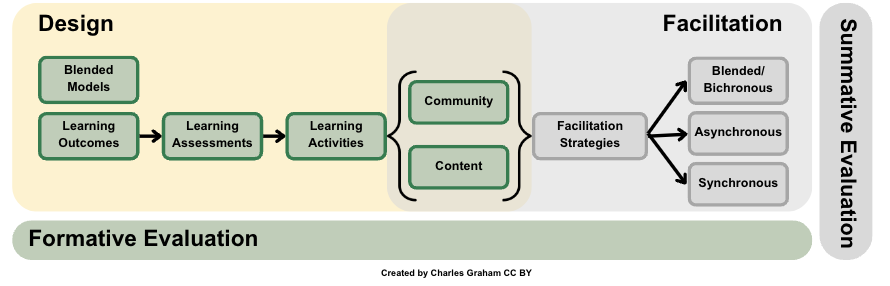
Learning Outcome
I can create content-based activities for my blended course.
Sub-section outcomes:
I can plan effective learner-content interactions that align with my outcomes and assessments. (Section 6.1)
I can create opportunities for learners to choose their goals, pace, and/or path as they interact with the learning activities. (Section 6.2)
I can present content-based activities with appropriate cognitive pacing to increase learner engagement in my blended course. (Section 6.3)
Blueprint Challenge
You will use the skills presented in this chapter to develop content-based activities for your blended course.
Open the Content Activities Plan Template and save a copy.
Some sections of this chapter guide you to complete a part of your content-based activities.
6.0 Introduction
Remember that Moore (1989) focused on models of interactivity between learners, instructors, and content as key elements of meaningful engagement and learning.
Figure 6-1
Three Types of Learner Interactions
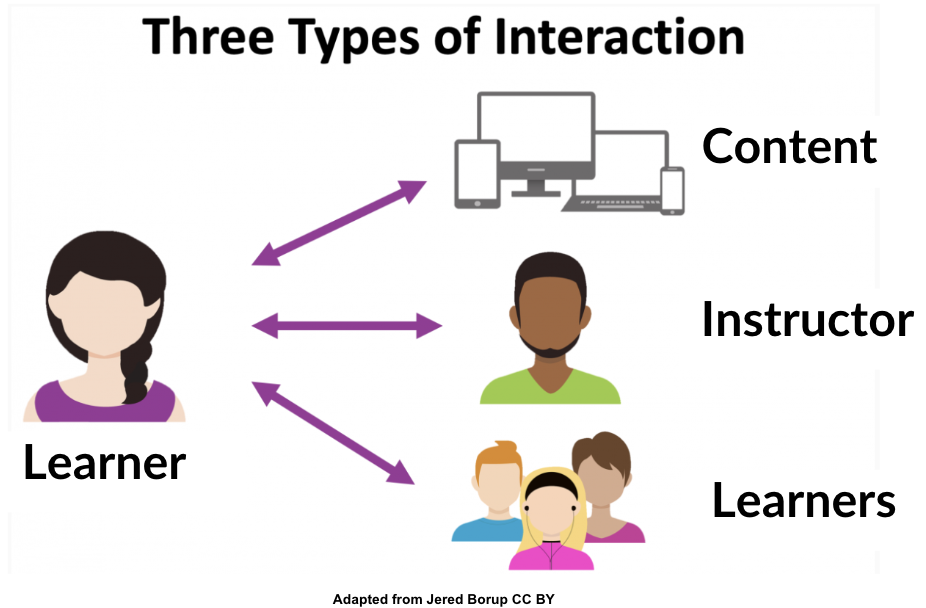
Adapted from Jered Borup CC BY 2.0.
We already talked about learner-instructor and learner-learner interactions in Chapter 5.
Learner-content interaction occurs when learners engage with learning materials through reading, listening, watching, reflecting, writing, manipulating, mapping, and/or problem-solving. That is what we are going to talk about in this chapter.
Content-based activities in blended learning refer to instructional strategies and tasks that are designed to engage learners with the subject matter or content being taught. These activities focus on delivering the core content of the course or curriculum in a meaningful and interactive manner.
Learner-content interactions play a vital role in creating engaging, personalized, and effective learning experiences. These interactions stimulate cognitive processes and higher-order thinking skills, like critical thinking and problem-solving. Ideally, learner-content interactions support the transfer of learning by providing opportunities for applying knowledge to real-world contexts, enhancing learners' ability to use what they have learned in practical situations. We will explore strategies to engage learners with course content, including the integration of multimedia tools and the creation of personalized options.
6.1 Aligning Activities with Outcomes and Assessments
In backward design, learning activities are the last elements to consider when we talk about alignment. We started with creating a learning outcomes map that defines what learners will be able to do by the end of the course (or unit or lesson). Then we designed an assessment plan to measure how learners achieve the outcomes. Now we need to plan activities and lessons that align with the outcomes and assessments. These activities need to guide learners to accomplish the outcomes and perform well on the assessments.
Learning Outcome: I can plan effective learner-content interactions that align with my outcomes and assessments. Assessment: Blueprint Challenge Content Activities Part 1.
6.1.1 PICRAT Part 1
The PICRAT model (see Video 6-1 below) provides a framework for planning and evaluating the use of technology to enhance learner-content interaction. In this chapter, we focus on PIC, which is the progression from passive to interactive to creative learning activities, helping learners to become increasingly active participants in the learning process. PICRAT Part 2 is in Chapter 7, where we will discuss RAT.
As you design learning activities, consider to what degree you want learners to take responsibility for their own learning and develop higher-order thinking skills.
Video 6-1
PICRAT Model (4:33)
Passive learning activities are characterized by low levels of learner engagement and interaction with the content. In this mode, the learners' role is primarily to receive and absorb; they do not actively participate or contribute to the learning process. Examples of passive learning activities include reading textbooks, listening to lectures, or watching educational videos. These often require lower-order thinking, as described in Bloom's Taxonomy.
Here are some examples of passive learning activities in a computer science course and a Shakespearean literature course:
Computer Science Course — Watching a video lecture on programming concepts.
Shakespearean Literature Course — Reading an analysis of a Shakespearean play.
Interactive learning activities involve higher levels of learner engagement and interaction with the content, materials, or resources provided. Learners might solve problems, complete exercises, or participate in interactive online modules that require them to actively engage with hands-on exercises, simulations, videos, animations, virtual experiments, or other practical applications. These activities could involve either lower-order or higher-order thinking, depending on the activity, but as learner-content interactions become more interactive, they usually involve more higher-order thinking skills.
Here are some examples of interactive learning activities in a computer science course and a Shakespearean literature course:
Computer Science Course — Participating in a virtual coding lab.
Shakespearean Literature Course — Participating in a virtual tour of Shakespeare's Globe Theatre.
Creative learning activities represent the highest level of engagement and involvement in the PICRAT model. In this mode, learners not only interact with the content but also generate new ideas, synthesize information, and apply their knowledge in innovative ways. Examples of creative learning activities include project-based assignments, research projects, design challenges, or presentations. These often require higher-order thinking.
Here are some examples of creative learning activities in a computer science course and a Shakespearean literature course:
Computer Science Course — Programming a short "Choose Your Own Adventure" game.
Shakespearean Literature Course — Using descriptive AI prompts to generate an appropriate costume or set design for a scene from a play.
6.1.2 Explore Ideas for Activities
As you plan activities, incorporate a variety of formats and platforms to engage learners with your course content.
Use real-world examples, such as case studies or scenarios.
Include text-based resources, multimedia materials (videos, podcasts, interactive presentations), infographics, or simulations.
Incorporate quizzes, polls, discussions, case studies, problem-solving exercises, reflection journals, or virtual simulations.
Utilize learning management systems (LMS), virtual labs, digital resources, online research, collaborative tools, or multimedia creation tools to facilitate content delivery, interaction, and exploration.
Bonk and Khoo (2014) have provided a free online book, Adding Some TEC-VARIETY: 100+ Activities for Motivating and Retaining Learners Online, which has 100 practical examples of technology-supported activities. Many of the ideas represent learner-content interactions that can be done in an online or blended class. Here is a downloadable summary of these activities.
6.1.3 Alignment Table
You must design activities that are directly aligned with the learning outcomes and assessments. The need for alignment may seem obvious, but it is not uncommon for courses to get out of alignment, especially over multiple iterations of a course. As you align activities with your learning outcomes and assessments, consider Bloom's Taxonomy to help guide your choices. Keep in mind that higher-order outcomes require activities that promote higher-order thinking. You can use an alignment table to articulate the relationship between your desired learning outcomes, assessments, and activities you are choosing. Table 6-1 shows an example of alignment of outcomes, assessments, and activities in a Shakespearean literature course. We looked back at our learning outcomes map (Chapter 3 Blueprint Challenge) and assessment plan (Chapter 4 Blueprint Challenge) to fill in those columns of the table.
Example context: In this unit, learners will read, discuss, and demonstrate learning about themes and characters in Shakespeare’s Hamlet.
Table 6-1
Unit Alignment Chart
Learning Outcomes | Formative and Summative Assessments | Potential Learning Activities | Timeline from Assessment Plan |
|---|---|---|---|
Unit Learning Outcome: Learners will create and present a project that shows their understanding, application, and evaluation of character themes in Hamlet. | Instructor micro-lecture outlining major themes (passive, video). Read Hamlet and fill in graphic organizer (interactive, text). Watch specific scene clips of Hamlet (passive, video). Discuss themes and characters (interactive). | First, second, and third weeks of March. | |
Supporting Outcomes: Learners will understand basic themes in Shakespeare’s Hamlet. Bloom’s Taxonomy—Understand. | Formative: Break the choice board project into segments:
| Jigsaw "learn and present" discussion activity and create infographics (interactive, creative, verbal, visual) | Fourth week of March. |
Learners will choose one of the themes and compare/contrast a main character from Hamlet (List 1) with a character from a different story (List 2) in the context of that theme. Bloom’s Taxonomy—Apply and Analyze. |
| Pair and share to brainstorm ideas (interactive). Mind mapping (creative). Pair and share for reflection/feedback (interactive). | First week of April. |
| Pair and share to brainstorm ideas (interactive). Mind mapping—compare and contrast (creative). Instructor/TA conferences for reflection/feedback (interactive). | Second week of April. | |
Learners will determine which of the two characters did a better job within that framework (opinions must be supported with information from the texts). Bloom’s Taxonomy - Evaluate. |
| Pair and share to brainstorm ideas (interactive). Find textual support for opinion (active). Create an outline for the project (creative). | Third week of April. |
Summative: A project would be best. It is authentic, renewable, encourages academic integrity, and allows tailoring to each learner’s strengths. We will turn it into a choice board so learners can choose what type of project they will do. They will present the projects to the class. They will receive an evaluation of the project from themselves, peers, and instructor. Bloom's Taxonomy—Create. | Time-constrained presentations (Pecha Kucha-style)
| Fourth week of April and first week of May. | |
| Second and third weeks of May. |
Doing this will help you accomplish your learning goals.
Blueprint Challenge
Open your content activities document.
Read the directions for Part 1: Align Activities with Outcomes and Assessments. Review the example. Then fill in the table with your ideas.
6.2 Personalized Learning
It is important to design appropriate learner-content interactions. We want to stimulate interest and facilitate learning without overloading the brain. However, every learner has a slightly different cognitive capacity. And an individual learner can have good days and bad days. How do we account for variations in cognitive capacity?
Blended teaching allows us to shift from instructor-led practices —in which the instructor determines what should be learned, when it should be learned, and how it should be learned— to more learner-centered practices that give learners power over their learning journeys.
Learning Outcome: I can create opportunities for learners to choose their goals, pace, and/or path as they interact with the learning activities. Assessment: Blueprint Challenge Content Activities Part 2.
Personalization (see Figure 6-2 below) gives the learners some control over customizing the goals, time, place, pace, and/or path of their learning experience. Technology has made it easier than ever to personalize learning. Through the integration of online learning programs or learning management systems and the use of data, you can help learners learn in ways that align with their interests and goals. Personalization involves two core ideas:
Customization: Tailoring/customizing the learning experience to the individual learner’s needs and interests.
Learner Control: Giving learners some element of control over their own learning experience.
Figure 6-2
Five Dimensions of Personalization

https://edtechbooks.org/k12blended/personalizing_instruction
Personalization gives learners more power, but instructors are usually best suited to make decisions that guide learning. Personalization simply allows instructors to emphasize what we have always known—learning is personal.
In Video 6-2, notice how personalization changes the experiences of learners.
Video 6-2
Basic Personalization Practices (2:27)
Personalized Learning Activities
One of the most common ways instructors implement personalized learning is by giving learners flexibility in the paths they take through learning activities. This section will focus on two ways of personalizing learning activities:
Creating playlists and choice boards.
Using software with adaptive pathways.
A third way—grouping learners strategically—was discussed in Chapter 5.
6.2.1 Creating Learning Playlists and Choice Boards
Learning playlists and choice boards are common ways that instructors allow learners to choose their path through a group of learning activities related to a specific concept or skill. Both of these approaches provide learners with a limited range of options focused on a specific learning outcome.
Much like a music playlist, a learning playlist is a group of learning activities ordered in a linear sequence.
The instructor most often curates playlists around a specific learning outcome. However, sometimes learners are given the ability to create their own playlists from a pool of activities. Digital learning playlists almost always provide the instructor with options for personalization around time, place, or pace. Some playlist options allow personalization around path. Learners can progress through a learning playlist using different approaches:
Learners complete all activities in the playlist in a specified order without a specified timeline (path is not personalized).
Learners complete select activities from a list based on pre-assessment performance data (path is differentiated but not personalized).
Learners complete all activities in the playlist but may choose the order of completion (path is personalized).
Learners complete required activities and have other activities that they can choose to do for additional review, practice, or enrichment (path is personalized).
Learners can choose the number and sequence of activities they complete until they reach mastery on the assessment (path is personalized).
Table 6-2 is an example of a learning playlist from a Marketing 101 course.
Table 6-2
Learning Playlist
Marketing 101 Project Playlist: Product Development and Branding Unit. Complete playlist items 1-5 to practice the unit’s five learning goals. Some assignments require a specific task; others have options to choose from. |
|
Choice boards or menu boards share the purpose with playlists of providing learning path options to learners (see Figure 6-3 below for an example). However, often choice boards are organized intentionally in rows and columns. For example, tasks in columns might be organized based on learning preferences or content categories while rows are organized by difficulty or a variety of options to achieve learning objectives.
Figure 6-3
Choice Boards and Personalization
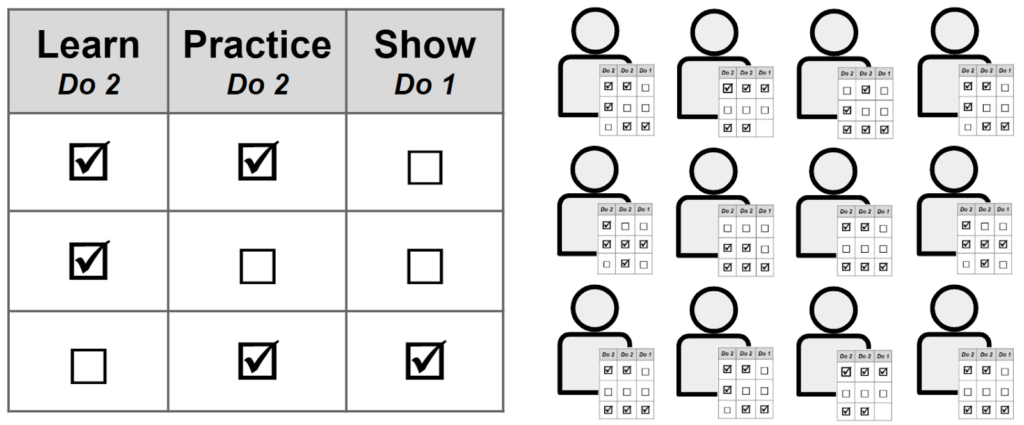
https://avidopenaccess.org/resource/incorporate-playlists-into-blended-learning/#section1
Figure 6-4 is an example of a choice board from a Math Education course.
Figure 6-4
Example Choice Board
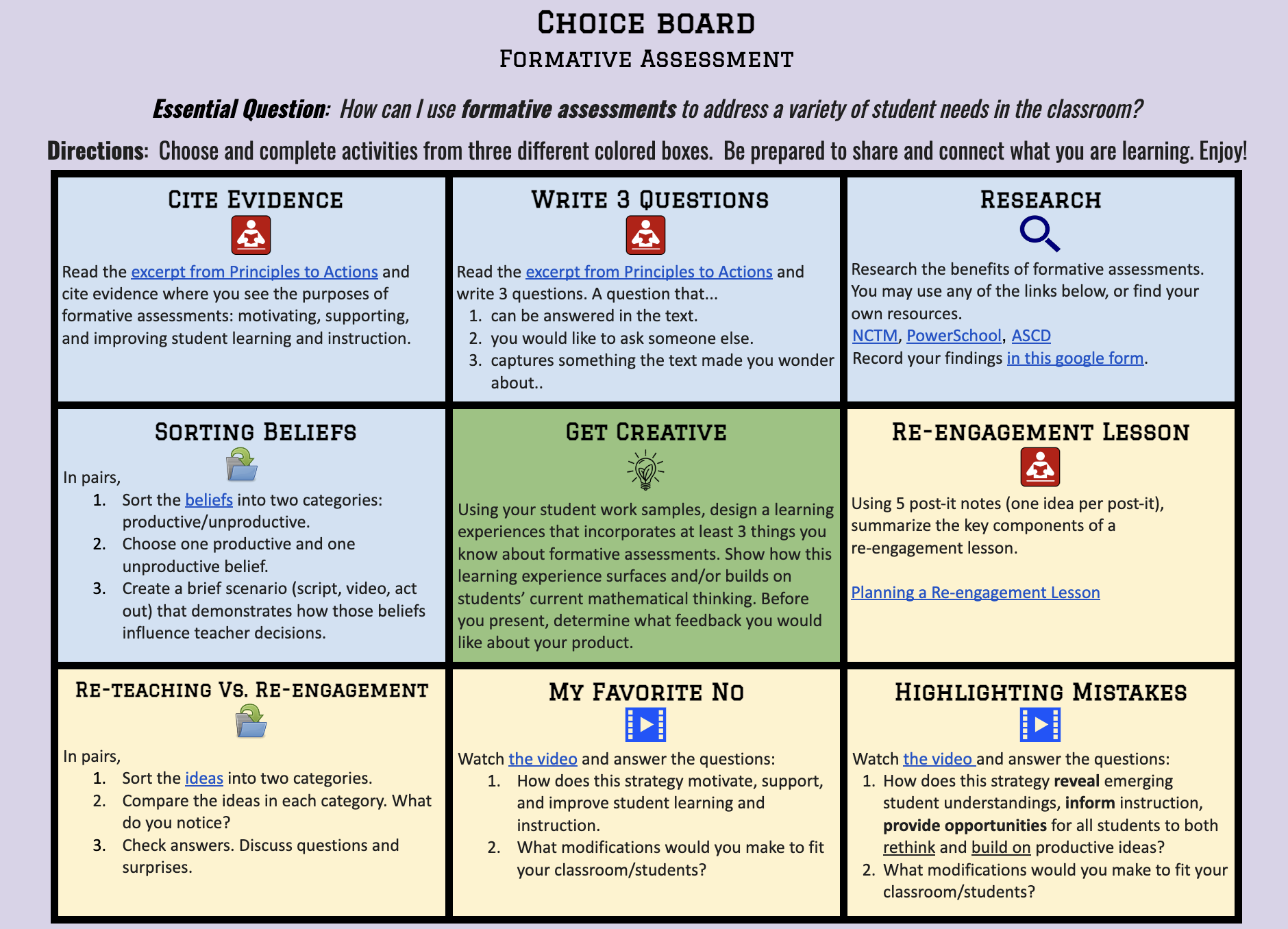
Developed by Jen Tanis, Sarah Lwanga, and Steve Morris, TOSA, Riverside USD.
6.2.2 Using Software with Adaptive Pathways
Personalization can also happen with learners using adaptive learning software. Most adaptive learning software determines the learning path for the learners based on individual needs and performance. This is a kind of differentiation that would be very difficult and time-consuming for an instructor to do for every learner in a class. When learners use the learning software, they are typically able to make other personalization choices about pace as well as time or place of learning.
Adaptive Learning Software uses computer algorithms to deliver a customized path through learning activities for learners based on their needs and past performance. The use of adaptive software in classrooms is becoming increasingly common. Video 6-3 explains the principles associated with adaptive learning.
Video 6-3
Adaptive Learning (1:14)
Personalized learning paths are one of the greatest strengths of blended courses.
Blueprint Challenge
Open your content activities document.
Read the directions for Part 2: Personalized Learning Activities. Review the example. Then fill in the tables with your ideas.
6.3 Cognitive Load Theory
When designing content, it’s important to consider how learning happens. If a learner is understimulated, boredom could result and learning might not occur. If a learner is overstimulated, burnout could be a result and learning might not occur. We need to hit the sweet spot in Vygotsky's Zone of Proximal Development.
Learning Outcome: I can present content-based activities with appropriate cognitive pacing to increase learner engagement in my blended course. Assessment: Blueprint Challenge Content Activities Part 3.
6.3.1 Types of Cognitive Load
Video 6-4 explains how the brain processes information and explains why instructors must be aware of cognitive load theory.

Clark, C., & Kimmons, R. (2023). Cognitive Load Theory. EdTechnica: The Open Encyclopedia of Educational Technology. https://doi.org/10.59668/371.12980
Video 6-4
Learner-Content Interaction and Cognitive Load (2:19)
The video explained intrinsic and extraneous loads, and gave several suggestions for how to reduce cognitive load.
Intrinsic cognitive load involves the difficulty or complexity of the content itself. This factor cannot be changed about a subject, but it can be mitigated through effective planning, teaching, and materials.
Germane cognitive load involves the effort needed to transfer short-term information to long-term knowledge and understanding via schemas
Extraneous cognitive load involves the difficulty or complexity of how the content is presented. Difficult materials make a difficult subject even harder.
Reducing cognitive load means simplifying and clarifying how the content is presented to remove unnecessary extraneous cognitive load. When the subject is appropriately chunked and scaffolded, schema is activated, materials are easy to use and understand, and student learning is facilitated. Remember learning about the 3 Ms: medium, modality, and method? Germane cognitive load explains why method is the most important factor impacting student learning. Using good teaching methods makes a difficult subject simple enough for cognitive processing.
6.3.2 Managing Cognitive Load
There are three ways to manage cognitive load.
1. Keep the content simple. Plan scaffolding into your lesson plan.
One lesson = one topic.
Chunk it into bite-sized pieces.
Organize it carefully to support the learner through increasingly complex ideas or tasks.
Activate or build schema.
Prioritize main ideas.
Be prepared to skip low-priority or off-topic ideas or tasks.
2. Keep the delivery simple. Plan pacing into your lesson plan. Video 6-5 below explains how you can introduce pacing into your classroom.
Move from guided practice to independent practice to mastery.
Change activities every 10-15 minutes.
Vary the levels of instructor-talk vs. learner-talk.
Vary passive and active tasks.
Vary individual, small group, and large group activities.
Schedule time for decompression, reflection, and metacognition.
Video 6-5
Pacing in the Classroom (3:56)
Figure 6-5 below compares cognitive pacing and cognitive overload throughout the parts of a lesson. The blue line represents cognitive overload or extraneous cognitive load. The instructor skips a warm-up and goes straight into difficult content without scaffolding. The instructor expects mastery and high performance at all times. The learners quickly become overwhelmed and will either disengage or drop out. You can see that their cognitive energy, represented by the blue line, has no downtime. The pace is relentless and exhausting.
Figure 6-5
Cognitive Pacing vs. Cognitive Overload
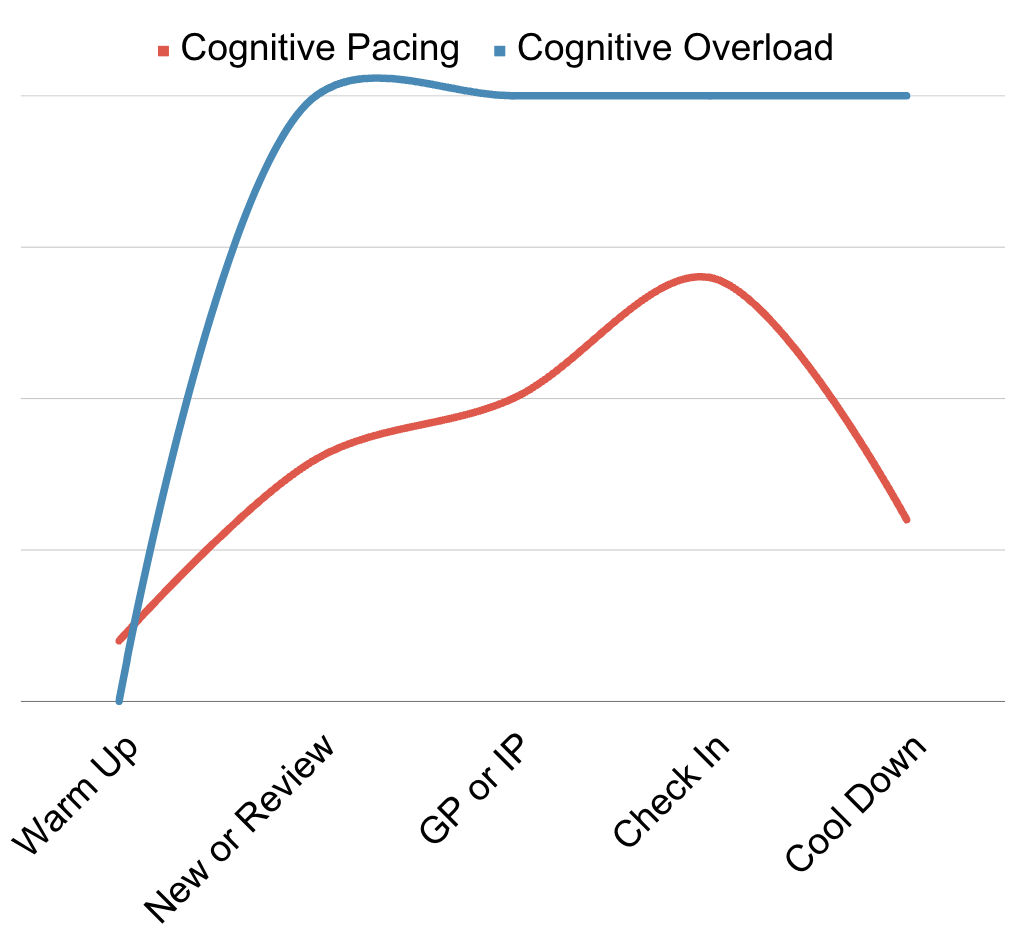
Created by Alison McMurry CC BY 4.0
The red line represents cognitive pacing. The instructor plans the parts of the lesson carefully to include:
Starting with a warm-up designed to build or activate schema, encourage positive transfer of previous knowledge or skill to the new lesson, and initiate positive learner-learner interactions.
Presenting a short lesson that either presents new material or reviews previous material.
Practicing with the new material.
GP stands for guided practice, which means working with the help of the instructor. This could include working on something as a whole class.
IP stands for independent practice, which means working without the help of the instructor. This could include individual or group work.
Culminating in a check-in, which could include something as simple as a thumbs-up or thumbs-down from the learners to indicate their understanding, or as complex as the final exam. The purpose of the check-in is to determine if any concepts need to be retaught or if the learners are ready to move on.
Ending with a cool-down activity designed to encourage reflection. This could be self-evaluation or class feedback. The goal is to have learners be aware of their learning performance or preferences and make plans for improvement. This time for reflection is important because it gives learners time to decompress from the lesson, encourages metacognition, and increases learners' self-regulation skills. The following video explains why reflection is important for cognitive pacing and deeper learning.
Notice that the red line of the graphic rises gradually, peaks, and then subsides, but ends slightly higher than the original starting point. The instructor plans scaffolding carefully, and gradually moves from lower-order skills and thinking to higher-order skills and thinking. The end point is higher than the start point because of the learning that occurred in this lesson. In the next lesson, the instructor can start at this new point, and that lesson ends slightly higher, and so forth. Over time, the learners' cognitive capacity and endurance grow to mastery of the new material.
Video 6-6 below explains how to use and introduce learner reflection.
Video 6-6
Encouraging Learner Reflection to Support Deeper Learning (2:44)
3. Keep the materials simple.
Avoid distracting fonts, colors, and graphics.
Keep a lot of white space in visual material.
Use numbering or other visual elements to guide the learners through the materials easily and in order.
Keep video content between five and ten minutes in length.
Being aware of learners' cognitive load capacity helps you plan better learner-content interactions.
6.3.3 Planning Lessons
This section will explain how instructors plan lessons with engaging learner-content interactions, and a variety of styles and options, that are mindful of cognitive load.
In section 6.1, we talked about the PIC part of PICRAT, ideas for activities, and alignment.
In section 6.2, we talked about personalization.
In section 6.3, we have talked about pacing.
Now we put it all together to plan lesson modules. Blended courses incorporate synchronous and asynchronous, online and in-person, individual and group work, and all of these modalities of learner-content interaction can be knit seamlessly together. Please note this is all part of the planning and design phase. We are not developing or implementing anything yet.
Review Table 6-1, the unit alignment chart and create a unit calendar. Next, chunk the unit into lesson topics and put the topics into the calendar. Table 6-3 shows an example of this.
Table 6-3
Unit and Lesson Calendar
Week of unit: Dates Main Activity | Chunking into lesson segments |
|---|---|
Week 1: March 1-7 Read Hamlet, Act 1: Scene 1—Act 1: Scene 5. | Schema building, introduce graphic organizer, read scenes, watch movie clips, discuss scenes, characters, and themes. |
Week 2: March 8-14 Read Hamlet, Act 2: Scene 1—Act 3: Scene 3 | Read scenes, watch movie clips, discuss scenes and characters. |
Week 3: March 15-21 Read Hamlet, Act 3: Scene 4—Act 4: Scene 4. | Read scenes, watch movie clips, discuss scenes and characters. |
Week 4: March 22-28 Read Hamlet, Act 4: Scene 5—Act 5: Scene 2. | Read scenes, watch movie clips, discuss scenes and characters. Introduce themes. Introduce choiceboard project. Choose theme by March 29 and report in Canvas. |
Week 5: March 29-April 4 Explore and better understand chosen theme. | Group investigation and creation of infographics. Choose Hamlet character by April 5 and report in Canvas. |
Week 6: April 5-11 Analysis of Hamlet character. | Mind mapping. Discussion. Reflection. Choose another character by April 12 and report in Canvas. |
Week 7: April 12-16 Analysis of another character. | Mind-mapping. Discussion. Reflection. |
Week 8: April 17-23 Comparison of characters. Evaluate who did better. | Venn diagram. Find textual support. Find movie clips to support analysis. Create an outline for the project based on the required number of slides. |
Week 9: April 24-30 Choose presentation tool and create presentation. | View examples of Pecha Kucha presentations that use a variety of presentation tools. Choose presentation tool by April 26 and report in Canvas. Create presentation outline in the slide deck. |
Week 10: May 1-7 Work on presentation. | Add content to presentation. Practice giving the presentation. |
Week 11: May 8-14 Presentations. | Individuals present their work to the class. Class members have scoring cards and are required to take notes. |
Week 12: May 15-21 Presentations. | Individuals present their work to the class. Class members have scoring cards and are required to take notes. Class nominates and votes on "Best of" categories. Peers evaluate and give feedback on presentations. Individuals reflect and evaluate their own presentations. Class wrap-up of unit with reflections and feedback. |
Next, retrieve your blended course rhythm from your Chapter 2 Blueprint Challenge. Plan each week of your blended course. Table 6-4 shows Week 1 for this Hamlet unit. Table 6-5 shows Monday's lesson plan.
Table 6-4
Hamlet Unit Week 1
Monday | Tuesday | Wednesday | Thursday | Friday | |
|---|---|---|---|---|---|
Modality | In-Person Classroom | Asynchronous Online | Synchronous Online | Asynchronous Online | In-Person Classroom |
Medium | Powerpoint, online textbook, film clips, handout | online textbook, film clips, online discussion board | Zoom, Jamboard, breakout rooms, online quiz | online textbook, film clips, online discussion board | Powerpoint, online textbook, film clips, handout |
Method | schema building, direct instruction, small group discussions, guided practice, independent practice | small group discussions, independent practice | group discussion and group quiz | small group discussions, independent practice | direct instruction, small group discussions, guided practice, formative assessment |
Content | Discuss background and overview of Hamlet. Introduce unit. | Discuss characters and themes. | Discuss scenes and characters, group quiz about the plot and characters. | Discuss characters and themes. | Discuss scenes, characters, and themes. Individual quiz about Act 1—compare different film clips and determine which one is closest to the original text. |
Homework | Read Act 1 Scene 1, watch film clip, fill in graphic organizer. | Read Act 1 Scene 2, watch film clip, fill in graphic organizer. | Read Act 1 Scene 3, watch film clip, fill in graphic organizer. | Read Act 1 Scene 4, watch film clip, fill in graphic organizer. | Read Act 1 Scene 5, watch film clip, fill in graphic organizer. |
Table 6-5
Monday's Lesson Plan
Lesson Segment | What to do | What to prepare |
|---|---|---|
Warm-up |
| film clip, memes |
New or Review |
| Powerpoint |
GP or IP |
| graphic organizer |
Check-In | Review what to do for homework | film clips, discussion groups, discussion prompts |
Cool-Down | Write in your learning journal: If I thought I'd seen a ghost, I would... |
Blueprint Challenge
Open your content activities document.
Read the directions for Part 3: Planning Lessons. Review the example. Then fill in the table with your ideas.
Design Self-Assessment
Retake the Design Competency Self-Assessment. You will again receive a score out of 20 points, which will indicate your new level of competency. Since this is a post-test, you might score higher than you did in the pre-test.
Design Competency Self-Assessment
Points | Competency Level |
|---|---|
0 | No Design Competency |
1-5 | Novice Level |
6-10 | Intermediate Level |
11-15 | Advanced Level |
16-19 | Superior Level |
20 | Expert Level |