Lesson 4: Search Engine Optimization (SEO)
What is Search Engine Optimization (SEO)?

We all use search engines daily. We may use them for finding out the weather, looking for the best deals on Amazon, or conducting research at work.
Increasing the Search Engine Optimization (SEO) of your textbook is crucial for expanding its reach and impact. SEO is defined by the Oxford Dictionary as "The process of making a website appear high on a list of results given by a search engine."
By optimizing your publication for search engines, you ensure that it appears prominently in search results, thereby attracting more readers and enhancing its visibility and impact.
The primary objective of SEO is to make your content readable and accessible not only to users but also to search engines.
Search engines are more likely to feature your EdTech Book publication if you:
- Create an abstract for each page of content
- Optimize each page with relevant keywords
- Diversify your content structure (e.g., lists, videos, images, etc.)
- Establish your authority
- Create valuable content
Learning Objective
- Improve the SEO of your publication by doing the following:
- Write an abstract for each page of content.
- Include relevant keywords on each page of your publication.
- Diversify your content structure (e.g. lists, videos, images, etc.)
- Establish your authority as an author or editor by completing your author page.
- Create valuable content.
SEO Checklist
It is not that difficult to optimize your book for SEO on EdTech Books. Complete the following checklist and your publication will be found more often on Google and other search engines.
1. Create an Abstract for Each Page of Content
On EdTech Books, the most important thing that you can do to improve your SEO is to create an abstract, or summary of your publication. The abstract is critical. In addition, each individual page should have its own abstract as well.
If you want your content to be found on Google Scholar, create an abstract on every page. The abstract is what Google Scholar uses to index your publication. Keep the abstract updated so that you can more easily be found on Google Scholar and other search engines.
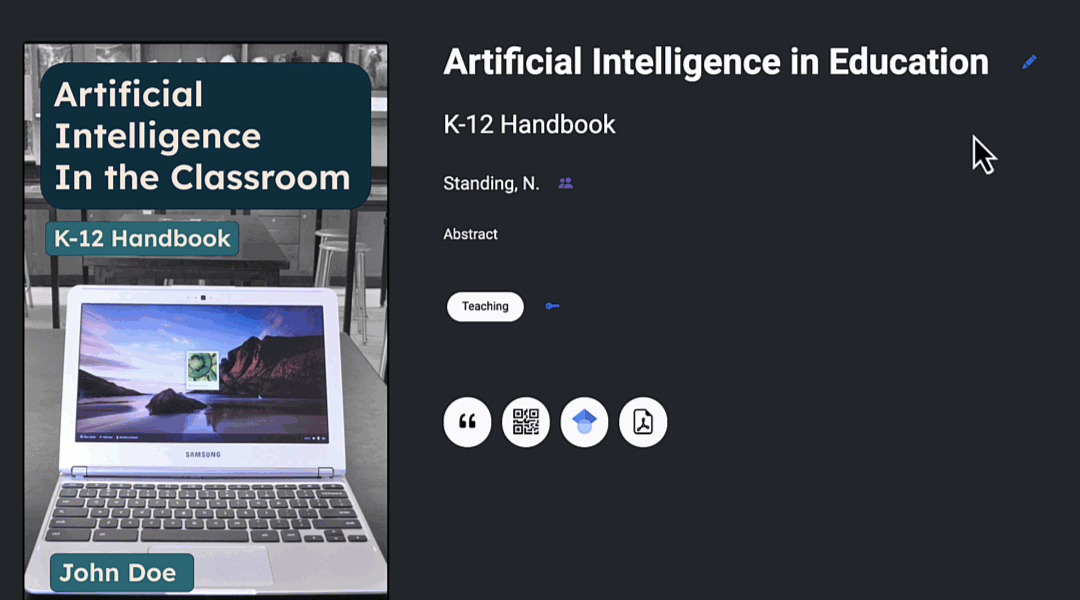
How to Create an Abstract
To create and edit an abstract for the entire publication:
- Navigate to the title page of your publication.
- Click on the drop-down menu next to the pencil icon.
- Select "Settings."
- Add your abstract to the Abstract input box.
*The abstract will autosave.
To create and edit an abstract for a specific page:
- Navigate to the page you want to create an abstract for.
- Follow steps 2-4 above.

If you wish, you can use AI to autogenerate your abstracts by clicking on the lightning bolt next to the abstract text box. It may take a few seconds to generate an abstract. Make sure to modify the abstract that AI gives you to create an optimal abstract.
Example of an Abstract
Dr. David Wiley included an effective abstract at the beginning of his book Project Managment for Instructional Designers. Check it out!
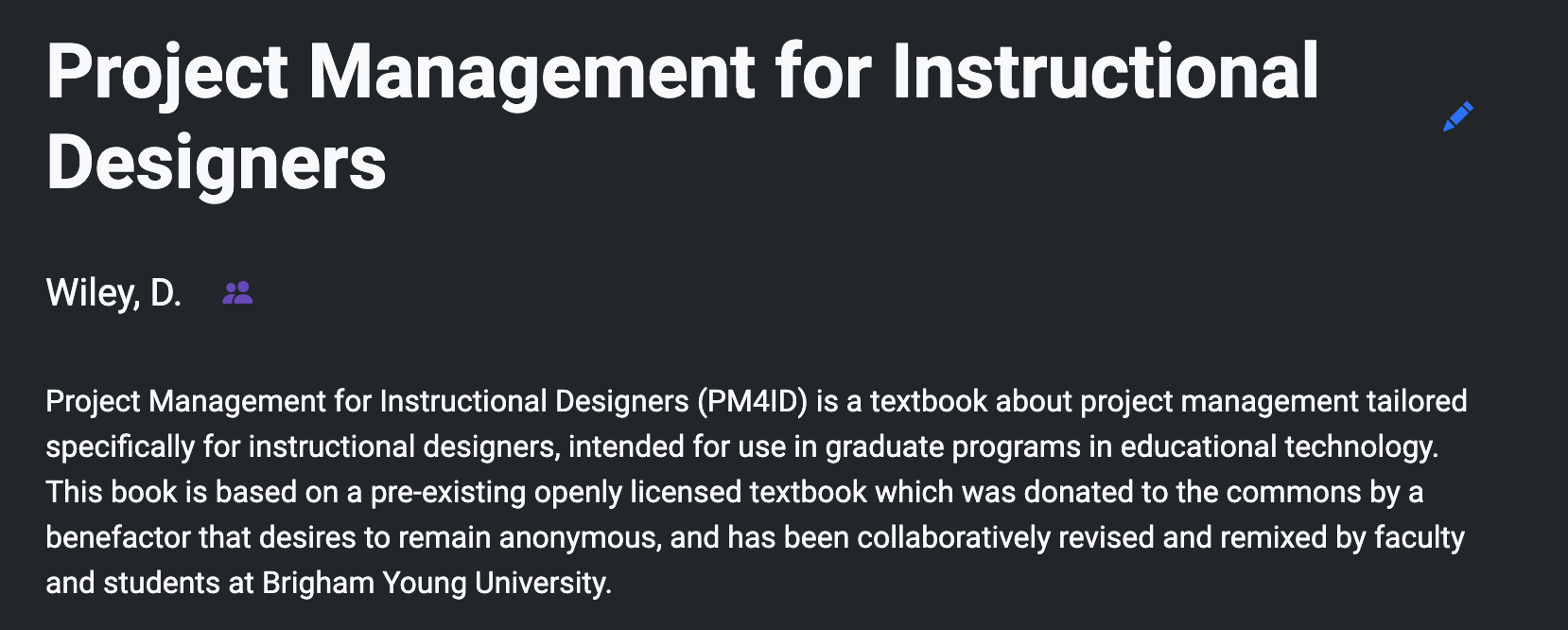
2. Select Keywords
To enhance your publication's visibility, assign keywords to your publication as a whole and to each page of your publication.
Keep the following tips in mind when selecting keywords:
How to Add Keywords
To add or edit keywords for the entire publication:
- Navigate to the title page of your publication.
- Click on the key icon.
- Type in your keyword.
- Exit the keywords menu.
*Your keywords will autosave.
- Navigate to the page you want to add keywords to.
- Follow steps 2-4 above.
How to Add Keywords

If you wish, you can use AI to autogenerate your keywords by clicking on the lightning bolt. It may take a few seconds to generate the keywords. You can then adjust the keywords if needed.
What Keywords will you use?
Take a moment to identify three (It is alright if you end up using more) keywords that you will assign to your publication. List them in the three spots below:

3. Enhance Content Structure
- Bullet points improve readability, making content easier for readers to understand.
- They also enhance search engine optimization by organizing information.
- Videos and Images can be featured on a browser (e.g., Google Images, YouTube), leading to more traffic to your publication.
4. Include Your Credentials

As you help create your publication, you will most likely be listed as an author of the textbook. Establish your authority by filling out your author page. Search engines may look at information such as this to establish that you are a credible source.
Your biography doesn't need to be very lengthy. The goal is to succinctly summarize your professional and academic experience. You may consider including some of the following in your biography (not all may apply to you):
- Current profession
- Experience in your field
- Courses that you teach
- Research interests
- Publishing experience
- Education
- Other pertinent information
For step-by-step directions on how to update your biography, see the EdTech Books User Guide.
Example of an Author Page
Dr. Richard West's author page provides a great example of a way to briefly share your credentials on EdTech Books.
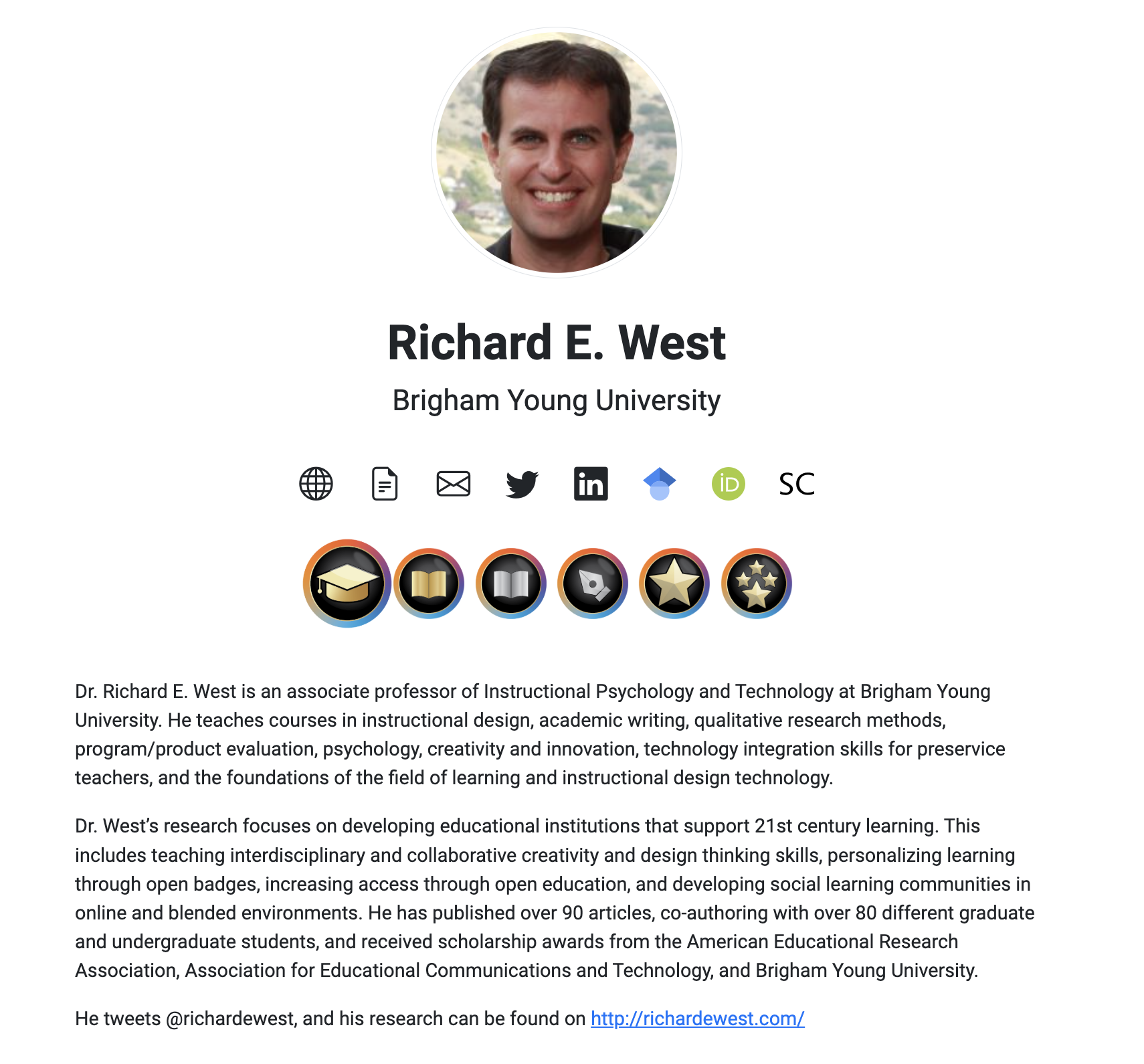

5. Create Valuable Content
You are most likely already doing this, so keep up the good work! Search Engines have processes in place that attempt to promote useful, engaging, and accurate information.
Continue to consider the needs of your audience and create content that meets their needs.
In-Depth Information
SEO is an expansive topic. We have only included the information that is most relevant to creating content on EdTech Books. If interested, read this article from PressBooks for more information about improving SEO for publications online.
Next - Lesson 4: Search Engine Optimization Badge
Now that you have completed Lesson 4, Part 1, move on to Lesson 4: Search Engine Optimization Badge.